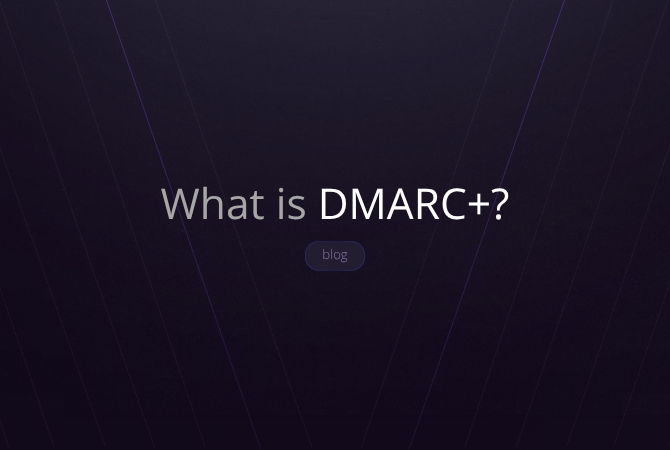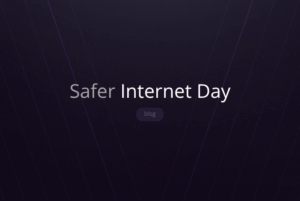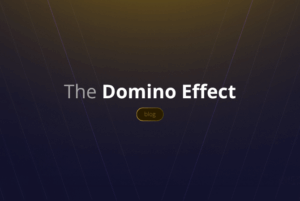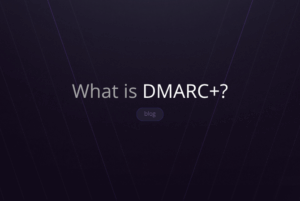DMARC stands for Domain-based Message Authentication Reporting and Conformance. It’s like a protective shield for your email. It makes sure that the emails sent from your domain are really from you and not fakes (spoofs).
DMARC helps stop bad things like email scams, fake emails, and people pretending to be you. It’s been around since 2012 and was created to make email safer.
With DMARC, you can set rules (called a policy) to tell others how to handle emails that pretend to be from your domain. This helps keep your email domain secure and trusted.
Table of Contents
How Does DMARC WORK?
Imagine DMARC as a guardian for your email. It checks if your email is really from you and not a trick. It uses SPF and DKIM as helpers/identifiers.
To use DMARC, you first need to create something called a DMARC record in your email’s settings. This is like a note that tells everyone what to do with your email.
For Gmail – here
For Microsoft O365 – here
The DMARC record checks if SPF or DKIM, or both, declare your email is legit. We call this “alignment.”
DMARC also asks email servers to send reports about your emails to a special email address. These reports show how your emails are moving around the internet and who’s using your email. It helps you spot anything suspicious, like unauthorized use of your email.
Reading these reports is like trying to understand a secret code, but don’t worry! There are tools, like Hunto.AI Platform, that can read these reports and show you what’s happening with your email. This way, you can make sure your email stays safe and trusted.
Why Use DMARC ?
Think of email like a locked door, and sometimes, people try to pretend to be you and knock on that door. Without DMARC, it’s tough to know if the knock is real or fake.
DMARC is like a superhero shield for your email. It helps protect your email from bad things like fake emails, scams, and people pretending to be important folks like CEOs.
When you use DMARC, it’s like telling everyone, “Hey, all my emails are super easy to check with DMARC, so if you get a fake one pretending to be me, you can just ignore it.”
DMARC is cool because instead of trying to find and throw away bad emails, it helps people easily spot the good ones. It’s like changing the game from “get rid of the bad” to “keep the good.”
If you’re curious about how your email is doing, you can use a tool like our free Domain Checker. It looks at DMARC, SPF, and DKIM to see if everything’s safe and sound or if there are things you need to fix.
The Good Stuff About DMARC
When you use DMARC, good things happen!
Stop Email Fakes: DMARC helps you see who’s using your email and stops anyone who shouldn’t from sending emails on your behalf. It’s like a security guard that makes sure it’s from the right source and not a spoofed imitation.
Emails You Can Trust: Your emails become super reliable. No more worrying about emails getting lost or not delivered. DMARC is like the rock-solid foundation for email.
Following the Rules: Many policies and laws now say you should use DMARC to keep things safe. Even cybersecurity insurance companies want you to use it.
In simple terms, if you use email, DMARC is your friend. It keeps your emails real and trustworthy.
Components of DMARC
1. SPF
Sender Policy Framework (SPF) is like a special lock on your email. It checks to make sure the person sending an email from your domain is the real deal.
- By using SPF, it’s like boosting your email’s reputation. This helps your emails reach their destination without any trouble.
- SPF acts as a shield against cyber tricksters who try to pretend to be you in emails. It keeps your brand’s reputation safe and secure.
- And the best part? SPF is a fundamental piece of a super-secure email system called DMARC, making it one of the important tools that make DMARC work.
2. DKIM
DKIM, which stands for DomainKeys Identified Mail, is like a special seal on an email that proves it’s real.
- When you see that seal, it means the email hasn’t been tampered with during its journey. It’s like making sure your letter arrives with the same message it had when you sent it.
- Using DKIM makes your email reputation stronger. This helps your emails reach the right place without any problems.
- Here’s the cool part: DKIM is a key part of a super-safe email system called DMARC. It’s one of the tools that makes DMARC work and keeps your emails trustworthy.
DMARC Alignment
Imagine DMARC alignment as a puzzle piece fitting perfectly into its place. It’s a critical idea in DMARC, and it means that certain things in an email must match to make it secure.
You see, SPF and DKIM are like guards checking emails, but they don’t really look at the “From” address—the one humans see. This is why bad phishers can send fake emails, pretending to be you. There aren’t many rules to stop them.
DMARC changes that. It’s like the boss that says, “Only emails with matching pieces are allowed.” So, for an email to pass DMARC, the parts related to SPF and DKIM must match the “From” address. If they don’t match, DMARC says, “Nope, this doesn’t belong here.”
DMARC alignment is what links SPF and DKIM to DMARC’s rules. It’s the connection that keeps your emails safe and makes sure no one can use your address without permission.
DMARC Policies
First, let’s talk about the different DMARC policies and how they protect your email:
- p=none: This is the first policy, and it’s like saying, “I’m just watching for now.” It doesn’t block any emails but helps you see what’s happening with your domain.
- p=quarantine: The second policy is like saying, “Let’s be cautious.” It tells email receivers to put suspicious emails in a special folder, like a spam folder.
- p=reject: This is the strongest policy. It’s like saying, “Only allow good emails.” It blocks any emails that don’t meet your rules and sends them back to the sender.
The Ultimate Aim: p=reject
When it comes to making your email more secure with DMARC, there are some important steps to follow. This process will help you understand these steps, including how to go from having no specific rules to having strong DMARC policies.
Getting Ready for DMARC Policy Progression
Getting Ready for DMARC Policy Progression
Before you start using stricter DMARC policies, there are a few things to consider:
- Don’t rush into it. Going too fast might block some of your real emails.
- Make sure all your email sources follow the rules. This is called “alignment,” and it’s crucial for DMARC.
- Keep an eye on your DMARC compliance percentage. When it’s high (like 98% or more), you can think about using stricter policies.
- If you know about an email source that doesn’t follow the rules, you might still be ready to move forward.
Moving to stricter DMARC policies should happen step by step. Here’s a safe way to do it:
- Start with “p=none” to see what’s going on.
- When you’re ready, move to “p=quarantine” at a low percentage (like 25%) to test.
- Pay close attention to your email flow to make sure things are still working.
- Finally, when everything’s good, go for “p=reject” and a higher percentage.
Remember, the goal is to have a high DMARC compliance rate, usually above 98%, for each domain.
So, take your time, follow these steps, and you’ll make your email more secure with DMARC.
Life After p=reject: Maintaining a Secure Email Environment
Congratulations on reaching a p=reject DMARC policy! You’ve taken important steps to protect your online domains. But what comes next? Whether you’re just starting with DMARC or have reached this advanced stage, it’s crucial to understand that maintaining a secure email system is an ongoing process.
Why Visibility Matters
Maintaining DMARC enforcement, especially at the p=reject level, requires continuous vigilance and monitoring. Here’s why visibility into your email program is essential:
- Checking SPF Records: Hunto.AI helps ensure your SPF records are up-to-date. It verifies if the IPs or netblocks authorized to send emails on your behalf are still in use. This prevents over-authentication, which is not recommended.
- Tracking SPF Changes: Make sure no one makes SPF changes without approval. The Hunto.AI platform can send alerts for any unexpected SPF modifications.
- Monitoring DKIM Key Rotation: For security, DKIM keys should be rotated periodically. Depending on the importance of the email source, this could be every few months or once a year.
- Periodic DMARC Checks: As your business grows, look out for new legitimate email sources. This data can also help identify vendor consolidation opportunities, changes in email volume, compliance issues, and unexpected delivery patterns.
- Reporting: Configure Hunto.AI to send reports about domain use and abuse. This ensures that any issues are discovered and addressed promptly.
- Internal Incident Management: If you suspect email delivery problems related to DMARC, use DMARC data to investigate and find solutions.
DMARC Maintenance
Maintaining DMARC isn’t just about technical aspects like DNS changes. It’s also about communication and strong business processes. Here’s a summary of what’s involved:
- Vendor Onboarding and Offboarding: Whenever you onboard or offboard vendors or change vendor relationships, you need to track their email sending behavior to avoid impacting your email deliverability, especially if you’re at a p=reject policy.
- Ongoing Effort: After reaching a policy enforcement of quarantine or reject, you must continue to maintain DMARC compliance and address potential issues. This phase focuses on preparing your organization for unexpected problems and ensuring that new vendors adhere to DMARC standards from the start.
We're Here to Help
DMARC is a journey, not a one-time project. It requires ongoing effort to keep your email environment secure and trusted.
Hunto has a team of email security experts dedicated to making email and the internet more trustworthy through domain security. We can assist in assessing your domain catalog and implementing and managing DMARC for the long term.